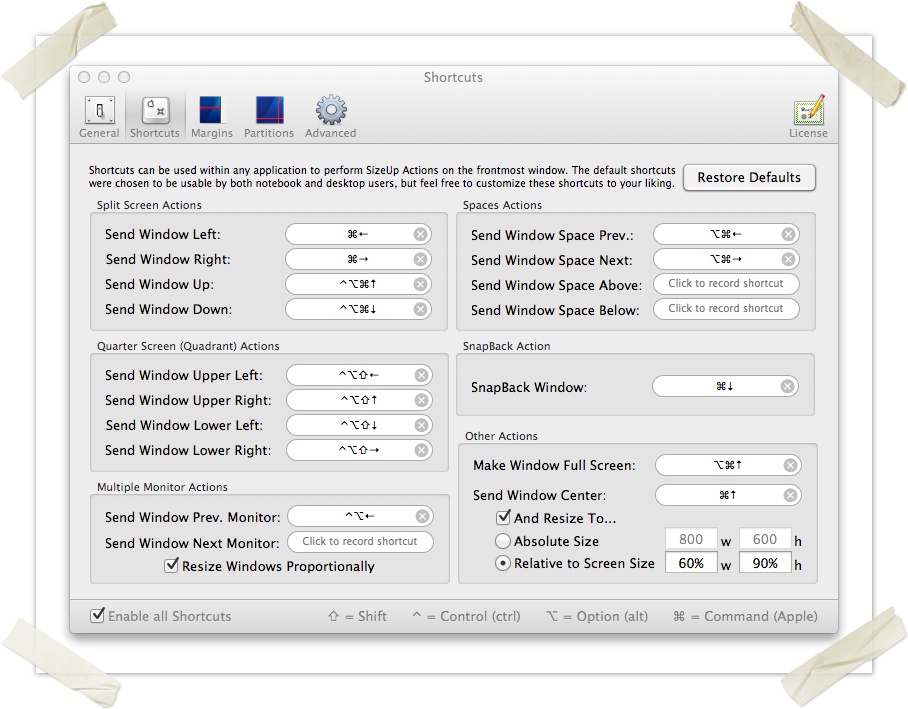Snap Windows
| Tip |
|---|
| I have since moved SizeUp to Better Snap Tool (App Store) this tool, so this is kept here for historical reasons. |
SizeUp - quickly position a window to fill exactly half the screen (splitscreen), a quarter of the screen (quadrant), full screen, centered, or to a custom size and location via the menu bar or configurable system-wide shortcuts (hotkeys). For mouse drag capability you need to by the accompanying product Cinch. Similar to "tiled windows" functionality available on other operating systems. Additional features include moving windows from one monitor to another, from one Space to another, and restoring a window to its original size and position (SnapBack). This is ideal for giant monitors like my iMac 27".
I make the following adjustments to the default settings. Right click on the SizeUp icon on the system tray and click Preferences...,
Others
Hyperdock (App Store) - Has mouse snap feature, plus it allows previews of applications like Windows 7. Unfortunately for me, it is not viable on the iMac as it is missing keyboard shortcuts for predefined window sizes.
Better Magnet (App Store) - Also looks good too.
RightZoom - turn the green button to really maximize like Windows. Personally, on a 27" iMac I have never had a need to try this out. This link is for laptop users.