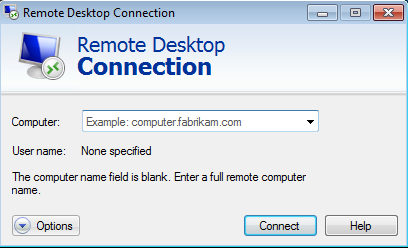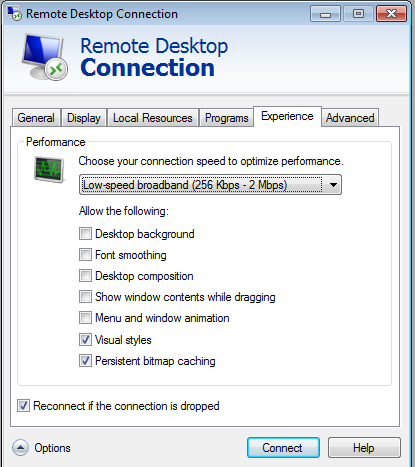Configuring the Remote Desktop speed may or may not work depending on how you are connected to the server. This method is proven on networks where you are wired into the network increasing the speed exponentially from 200kbps to 2-5mbps.
First open your RDC (Remote Desktop Connection
Next click the Options in the bottom left corner and it will expand to show tabs and Connection settings.
Now click on the Experience tab, this tab contains the connection speed the RDC is running at.
Note that the speed is set between 256kb - 2 Mbps and the various performance options listed below.
Now click on the speed setting and put it at the highest listed
After you selected the highest setting notice that all the performance options are checked.
Now uncheck all of those options or else your speed will still be crippled even when the setting is at a higher speed.
Next hit the Options in the left corner and test your connection .
This page to be reviewed by Tin when he has time