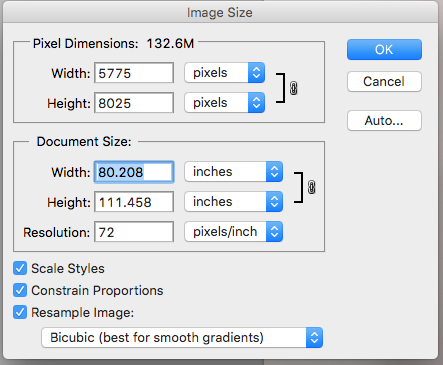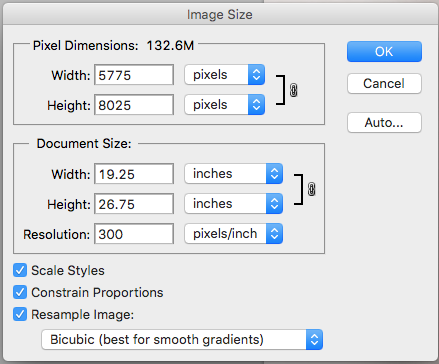Post Processing
Convert photo to black and white and lighten the background. Touchups to kids themselves should be minimal and not obvious. The inspiration comes from a blog posting form Chris loves Julia,
I like the overall subject composition with the extra white space too. The measurements of the frames are 24" x 36" with the the frame moulding 1" wide.
Sizing
Adjust relative sizing of the two kids. Provide the max size possible, but make the canvas' size match. Here is photo of them standing side by side so they can be sized appropriately. Sizing could have been avoided with manual focus mode, a tripod and some tape on floor to keep kids at same distance... but I spontaneously took the pictures with my iPhone 5s at my sister's party.
Framing
Also provide copies designed to fit within the frame dimension below. Unlike the blog, we plan to go with gold frames.
The 2 pictures will be leaned on the mantel of a white living room above a fireplace. 24" x 36", is too big, but I'd like to be close to the original ratio. Having calculated max sizes without losing quality,
| Photos | Max Size at 200ppi | Max Size at 300ppi |
|---|---|---|
| 2518 x 3822 | 12.59" x 19.11" 32cm x 48.5cm | 8.39" x 12.72 21cm x 32cm |
So final photo sizes with a ratio calculator we need to be,
| Room | Proper Ratio | Minor Adjustments Given Space | Adjusted with Frames 3/4" |
|---|---|---|---|
| Living Room Fireplace Mantle | 19.1" x 27.5" | 20" x 27.5" (mantle is long) | 19.25" x 26.75" |
However, at the printing shops the sizes are preset. So the canvas size needs to be 24"x36". So, once happy with the picture used photoshop to setup the picture as follows,
Change Image Size to Inches Units and adjust to 19.25" x 2.75" and 300 Resolution,
Before,
After,
Then adjust canvas size, unchecking relative and changing to 24"x36",
(to put picture in)
Finally I added a 20 pixel border using a dark brown from the image swatch so the print people don't get confused and try to adjust the photo.
Printing
2016 Blog comparison points me to Atlantic Photos wth Blacks being the best regular service. Here's my comparison while looking for 19.25" x 26.75".
| Printer | Paper | Finishing | Acid Free? | 24"x36" | 20"x28" | 20"x30" | 8" x 10" | Discounts | Delivery Cost | Comments |
|---|---|---|---|---|---|---|---|---|---|---|
| Blacks | Luster | $27.99 | - | $24.99 | $3.99 | 33% Off First Print | $6.98 | |||
| Fuji Film Shopper | Matt | $30.99 | Interface does not allow selection of finish. | |||||||
| Fuji Film Loblaws PhotoLab | Matt | $28.00 | ||||||||
| Fuji Film Costco.ca | $18.99 | $1.49 | ||||||||
| Local Printing House - http://www.naturalcolourlab.com/ | ||||||||||
| posterjack.ca - Fine Art Quality | $63.99 | $9.99 | 25% Off in Oct | $9.99 | ||||||
| www.nationsphotolab.com (US Company?) | $27.60 US |
Amateur Attempt
I pulled up Photoshop 7 and did my own samples. Not being an expert, the background is too dark so we can't see my daughter's arms properly,
And then digitized into the sample picture,
Files
References
Tips on Cropping and Resizing - http://www.naturalcolourlab.com/digital-file-specifications/