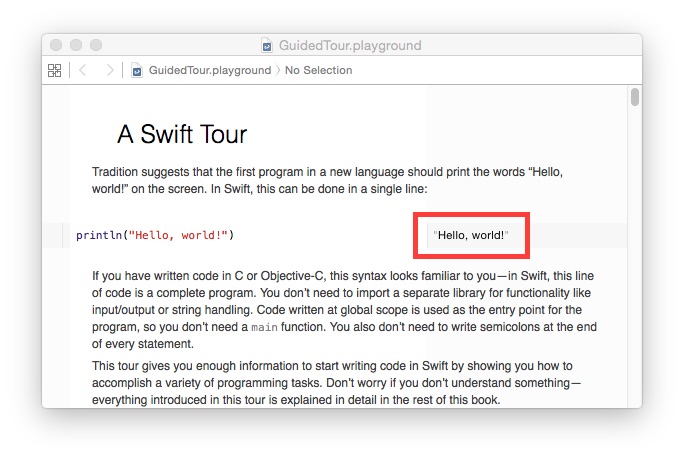Here we go. Apple does not make it as easy as it seems.
Setting up Development Environment
Installed Yosemite and downloaded xCode.
From the Swift Resources page downloaded and loaded eBooks, but this browser link is better.
eBook recommended to download GuidedTour.playground.zip which I did and loaded up xCode by double-click.
Now it gets stupidly hard because I use a regular account and this is not well documented to explain what exactly I need to do,
Research on above message shows sample command which I read through man files to verify,
su - setup.admin # account I use for administration sudo dscl . merge /Groups/_developer GroupMembership tin.pham # merge first checks if you are already have the group versus append exit groups # result of this command should now show _developer
Loaded playground and at first was confused. You should see just this one window. The noted red box shows the output of the code and dynamically updates as you make change,
Went through the first tutorial. Honestly, this was just syntax. Below is what I found interesting in the language that is outside of what I see Java providing,
...
What I was more interested in was a tutorial was basics of using Xcode. How to develop an actual MAC OS X application, source control and finally how to package.